Imagine a world where AI isn’t just a chatbot, but a proactive partner that handles half your workload. That future is rapidly approaching, driven by the evolution of AI agents. The AI agents market is projected to hit $47.1 billion by 2030, signaling a massive shift towards AI-driven automation. Are you ready to leverage this transformation?
This guide dives deep into how you can harness the power of Claude AI and the Model Context Protocol (MCP) to create AI agents that streamline your workflows and automate up to 50% of your tasks. Whether you’re a seasoned AI enthusiast or just starting out, this article will provide you with a practical framework and actionable insights to turn Claude into a super-powered AI agent.

Understanding Model Context Protocol (MCP) and Claude
To unlock Claude’s full potential, it’s essential to understand the Model Context Protocol (MCP). This technology is the key to transforming Claude from a simple chatbot into a dynamic AI agent.
What is MCP?
Think of MCP as a universal adapter, a standardized way for AI models like Claude to connect with external data sources and tools. Without MCP, Claude’s access to data was limited to what you manually uploaded. Now, with MCP, Claude can directly access external data and systems via an MCP server.
Technical Architecture Breakdown:
MCP operates on a client-server architecture. The AI model (Claude, in this case) acts as a client, sending requests to specialized servers (MCP hosts). These servers then interface with various data sources or services, process the requests, and return formatted results that Claude can understand and utilize.
Four Implementation Methods:
- Official Native Integrations: These are direct integrations offered by Claude, such as Google Drive, Google Calendar, and Gmail. Connecting is as simple as clicking “Connected Apps” within Claude.
- Official MCP Servers: These are integrations officially supported by platforms like Perplexity or Notion. They are well-maintained and offer reliable connectivity.
- Community-Built Servers: If an official integration isn’t available, you can leverage community-built MCP servers for tools like Figma.
- Self-Built Options: For ultimate customization, you can build your own MCP server using no-code platforms like n8n, connecting Claude to services like Google Analytics or Google Docs.
Why Claude + MCP is Revolutionary
The combination of Claude and MCP is a game-changer for several reasons:
- Evolution to Autonomous Agent: MCP transforms Claude from a chatbot that merely responds to prompts into an autonomous agent capable of completing entire workflows.
- Real-Time Data Access: Claude can now access up-to-date information from various sources, enabling it to make informed decisions and take relevant actions.
- Tool Integration: MCP allows Claude to seamlessly integrate with a wide range of tools, from email and calendar apps to design and project management platforms.
This level of integration elevates Claude from a simple assistant to an interactive agent embedded within your business workflows, capable of handling complex tasks and automating significant portions of your work.
The “Claude to AI Agent” Framework
Turning Claude into a powerful AI agent requires a structured approach. Here’s a three-step framework to guide you:
Three-Step Implementation Process
- Problem Identification: Start by identifying the specific problem or need you want to address. Is it research, email management, or something else? Avoid starting with the tools.
- Tool Selection: Determine the necessary tools to solve the problem and connect Claude to them using MCP or native integrations. For example, Perplexity MCP enables Claude to perform web searches.
- Role Definition: Use Claude’s project features to define the role, responsibilities, available tools, and workflow details for the agent. Each Claude project becomes a specific AI agent designed for a particular set of tasks.
By following this framework, you can create AI agents tailored to your specific needs, maximizing their effectiveness and impact.
Five Powerful AI Agent Applications
Let’s explore five amazing AI agent ideas that you can build using the framework outlined above. These examples will inspire you to apply the same concepts to create whatever AI agents you need on Claude.
Research Agent
Research is a fundamental task for professionals and marketers. An AI research agent can significantly speed up this process.
- Capabilities and Use Cases: This agent can develop research plans, conduct web searches, create visual summaries, and generate reports.
- Integration with Perplexity: By connecting Claude to Perplexity via MCP, you enable it to perform comprehensive web searches.
- Visual Summarization Features: Claude excels at generating interactive visual summaries that recap key insights from the research.
Case Study: Minimalism Research Example
Imagine you need to research the latest trends in minimalism. With a research agent, Claude can develop a research plan, conduct searches using Perplexity, generate visual summaries highlighting key insights, and create a report in Google Docs with source URLs. This entire process can be automated, saving you hours of manual research.
Business Intelligence Agent
A business intelligence agent can interpret data from various sources and extract actionable insights. This is particularly valuable for marketers and business analysts.
- Google Analytics Integration: Connect Claude to Google Analytics via MCP to analyze website traffic, user behavior, and other key metrics.
- Automated Reporting Capabilities: The agent can generate detailed reports with visualizations, callout boxes, and key insights.
- Email Automation Features: Claude can automatically send these reports to your mailbox, providing you with quick summaries and recommendations.
Real-World Application Example
You can ask the agent to analyze session performance for the past 90 days, broken down by channels, and then send an email report. Claude will pull the data from Google Analytics, generate visualizations, and email you a comprehensive report with key insights and recommendations.
Personal Workflow Assistant
A personal workflow assistant can streamline your daily tasks by connecting to your email, calendar, and other productivity apps.
- Gmail and Calendar Integration: By connecting to Gmail and Google Calendar via MCP, Claude can retrieve context from your emails, appointments, and files.
- Project Context Retrieval: The agent can quickly summarize key project milestones, timelines, and actions.
- Task Management Capabilities: Claude can check for unread emails, summarize newsletter content, and help you prioritize tasks.
Practical Usage Scenarios
You can ask Claude to retrieve everything about a mentorship program you conducted last year, generating a project dashboard that recaps key milestones and status. You can even have Claude send this summary as an email.
UX Design Agent
UX design is increasingly important for growth marketing. A UX design agent can streamline design analysis and prototyping by connecting to Figma.
- Figma Integration Features: Connect Claude to Figma via MCP to access design files and user feedback.
- Design Analysis Capabilities: The agent can analyze design mockups and provide improvement suggestions based on user feedback.
- Prototype Creation: Claude can create new product page prototypes following brand style guidelines.
Case Study: eStore Product Page
You can provide Claude with a Figma link to an eStore product page mockup, along with user feedback from your research process. Claude will analyze the design and feedback, suggest prioritized improvements, and even visualize rough mockups of its suggestions.
Project Intelligence Agent
A project intelligence agent, also known as a knowledge agent, can analyze project data and actively update project management tools like Notion or Airtable.
- Notion Integration: Connect Claude to Notion via MCP to analyze project data and update project databases.
- SWOT Analysis Automation: The agent can perform SWOT analyses and automatically insert the results into a Notion project.
- Project Planning Features: Claude can analyze project plans, visualize project status, and track resource allocation.
Implementation Best Practices
While the potential of Claude AI agents is immense, it’s crucial to implement them responsibly.
Security Considerations
- Risk Management: Be aware of the potential risks associated with AI agents, especially when they have a high degree of autonomy.
- Approval Mechanisms: For high-stakes actions, implement approval mechanisms or require human oversight before the agent takes action.
Integration Strategy
- Tool Selection Criteria: Choose tools that align with your specific needs and goals.
- Workflow Optimization Tips: Optimize your workflows to maximize the effectiveness of your AI agents.
- Scaling Considerations: Plan for scalability as you integrate more AI agents into your organization.
Future of AI Agents
The future of AI agents is bright, with ongoing developments promising even greater capabilities and integration possibilities.
Emerging Trends
- Market Projections: The AI agents market is expected to continue its rapid growth, reaching $47.1 billion by 2030.
- Technology Developments: Expect advancements in AI models, MCP implementations, and integration capabilities.
Preparation Strategies
- Skill Development Recommendations: Invest in training and development to ensure your team has the skills needed to work with AI agents.
- Tool Adoption Roadmap: Develop a roadmap for adopting new AI tools and technologies.
- Resource Allocation Guidance: Allocate resources strategically to support your AI initiatives.
Conclusion
Claude AI agents, powered by MCP, represent a significant leap forward in AI-driven automation. By following the framework and best practices outlined in this guide, you can harness the power of Claude to streamline your workflows, automate tasks, and unlock new levels of productivity.

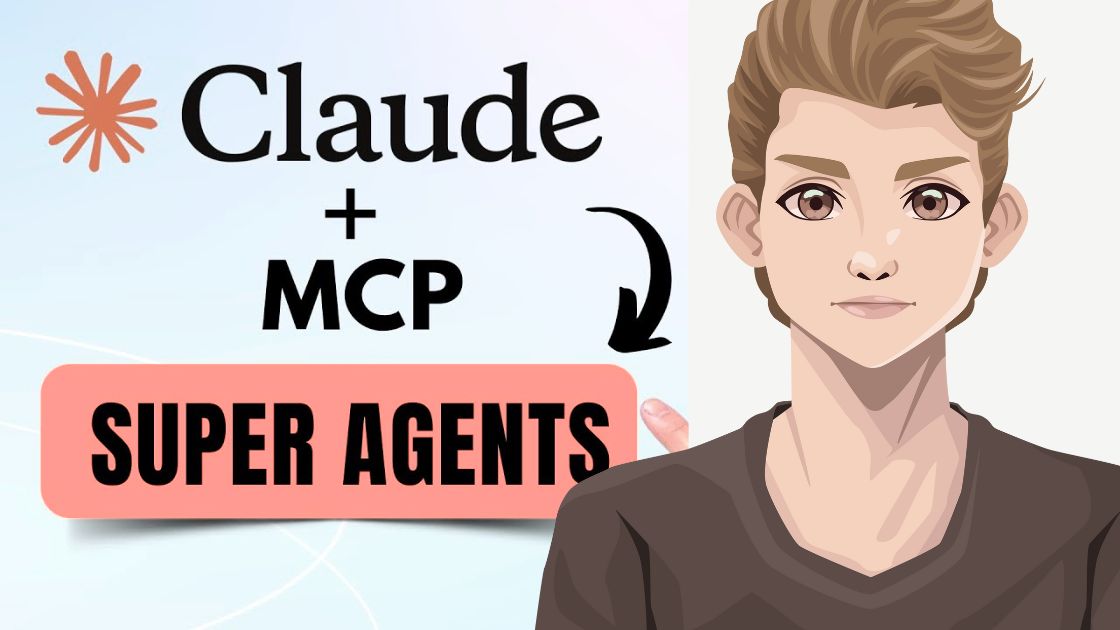
![Notta AI Review 2025: The Ultimate AI Meeting Assistant for Automated Transcription and Note-Taking [In-Depth Analysis]](https://myviews.site/wp-content/uploads/2025/05/Notta-AI-Review-2025-The-Ultimate-AI-Meeting-Assistant-for-Automated-Transcription-and-Note-Taking-In-Depth-Analysis.png)
